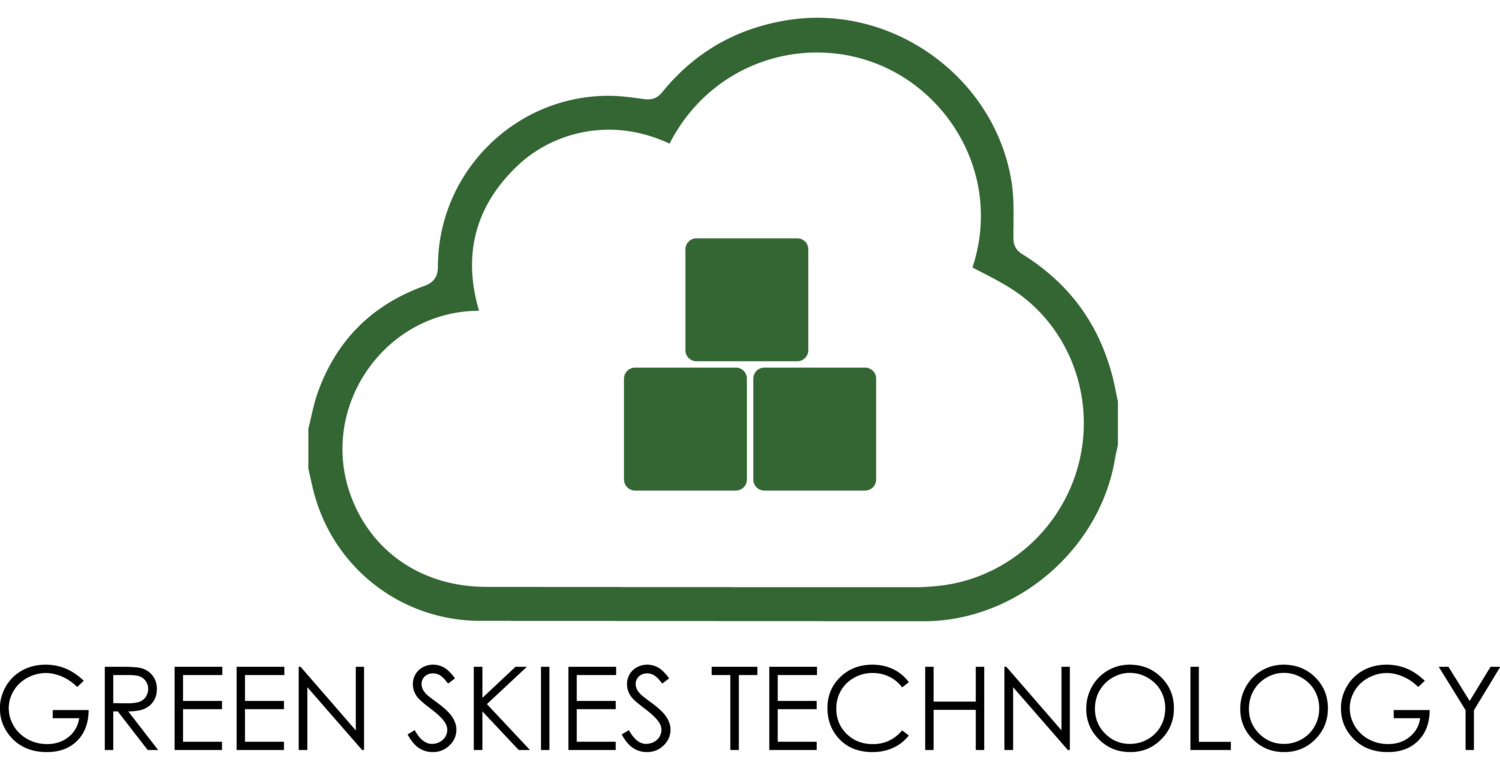Ransomware.
If you haven’t heard of ransomware before, you may be able to guess what it is from the name. In case you’re still stuck, we’ll give you a hint: it’s not pretty.
Ransomware, as its name hints, is the term for specific malware that prevents users from accessing their files, holding them hostage. The threat demands funds in the form of bitcoins (or even gift cards, if you can believe it) in exchange for releasing the information back to the user. Quite literally holding their files for ransom. However, even if the victim pays up, there’s still a high chance the threat will lock everything up, or worse, destroy your files forever.
So how does Ransomware even get close enough to your systems to wreak such havoc? According to our friends at Microsoft, Ransomware can infiltrate systems through a Trojan. This Trojan can be in the form of an email attachment or link within, a browser with malicious links or built into seemingly harmless online downloads. As time goes on, these threats can become trickier to detect which is catastrophic to businesses. The sort of damages this sort of security threat can cause is astronomical. In 2016, the FBI estimated Ransomware costing organizations upwards of $75 billion USD a year.
As you can imagine, for a nonprofit, this sort of cyber threat can be absolutely detrimental to your organization. Donor information, sensitive financial records, contacts, and even employee records are on the line should ransomware ever make its way into your systems. Luckily, we are always on top of our game; keeping our nonprofits as safe and secure as possible. Read on for a list of practical ways your nonprofit can fend off an attack in the first place!
Always keep a consistent, OFFSITE backup of your data! Never rely fully on a backup that is connected to a physical computer.
Keep your computer’s operating system up-to-date with the latest patches and updates.
Keep third-party software up-to-date (Acrobat, Flash, Java, Chrome, Safari, etc.)
Make sure your antivirus software is in good working order and up-to-date. For Mac users, verify your GateKeeper is enabled!
Be vigilant of web pages or emails that try to trick you into opening links or attachments. If it seems weird, it probably is and it’s best to not open it at all.
If you suspect that your computer may have been infected, SHUT IT DOWN IMMEDIATELY. Get a trained professional involved. They will have the best chance of recovering your data and keeping the malware from spreading.
As always, we are always at your service. Contact us if you have any questions regarding cyber security, malware or general IT questions at info@greenskiestech.com.